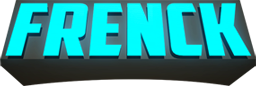People on the internet sometimes seem to have an idea of what my connected smart home looks like. And honestly? They're all wrong. 😄 Which is odd, considering I've shared my setup on multiple occasions–through multiple live streams, podcasts, and blog posts. Very recently, I came across a Reddit comment that stuck with me:
“They don’t even use Home Assistant”.
That Reddit comment has been resonating in my head for weeks. Is this person right? Am I even allowed to say I have a smart home? Do I practice what I preach?
I guess it's time for some confessions about the state of my smart home. 😅
The unusual start of my smart home journey
My Home Assistant journey was, I guess, anything but typical. If you are using Home Assistant today, chances are you started with another system–Google Home, Amazon Alexa, Apple Home, OpenHAB, Homey, Domoticz, or maybe something self-built– before looking for more flexibility, power, or local control. You are what we call an "outgrower". In that case, you have outgrown your previous smart home system and have been looking to do more.
Here’s my first confession: I was never an outgrower.
When I first stumbled upon Home Assistant, I didn’t know anything about smart homes. I didn’t have any smart devices (at least not that I was really aware of); I wasn't even thinking about automating my home at all.
I was just bored to death. 🙈
I'm not even kidding. I wanted to contribute to an open-source project–something where I could apply my development skills and give back to the community. That's how I found Home Assistant. I came across some issues I could solve, and while doing that, I discovered the amazing community 🫶 that surrounded it. It pulled me in deeper and deeper.
And yes, it is true: For the first year of contributing to Home Assistant, I didn’t even use it myself. Sure enough, I had test setups for development but no actual smart bulbs or sensors in my home. Who even wants that? 🥴
No worries–the saying is real–once you start going down the home automation rabbit hole, it's hard to stop. Eventually, I set up my own "production" instance alongside my dev and test setups. And slowly, more and more connected smart devices started to sneak into my home.
The ever-growing pile of devices in my smart home
Haha, yeah, so here we go. People assume that, as the lead engineer of Home Assistant, I must have the most extravagant 🤩 and insane smart home setup in the world…
My second confession: Yeah, well... no. 🤣
The reality? I have hundreds of smart devices and sensors in my home. But I have no idea which ones are actually connected. And if they are connected, I'm not even sure which of my many Home Assistant instances they're hooked up to. 😬
I basically run four production instances of Home Assistant, all originally meant to become the ultimate smart home setup. Each runs on different hardware: a Home Assistant Blue, a Home Assistant Yellow, a Home Assistant Green, and one running on a Beelink Mini S12 Pro Mini PC.

To make my mess even more complete, I have a massive mix of devices:
- Zigbee, Z-Wave, and Matter devices over Wi-Fi and Thread. 🛜
- Tons of Wi-Fi devices running ESPHome, WLED, or other (custom) firmware.
- A ridiculous number of cloud-based devices (😫 yeah, I know... a topic for another day).
- And I don't think I own more than five devices from the same brand.
Why? Because I love experimenting—testing the latest smart home tech, exploring what’s out there, and staying ahead in the industry. I want to keep fueling my ideas with innovation, helping me push Home Assistant forward. There is so much interesting stuff! 😵💫
Imagine throwing a huge pile of smart home gadgets into your house, barely setting them up, and calling it a day. Congratulations–you now have my smart home. 😓
If you’re curious about the smart devices I actually use, here’s a list of my favorites:

Automations? Kinda...
Given the above, you can imagine that controlling devices in my home is... complicated. 😅 Some devices, I just use the old-fashioned way–yep, I actually press the physical buttons of these smart devices. 🙈
So for the third confession: Some parts are automated, but... badly! 😰
Heck, some automations work only partially. For example, I have an automation to turn off some devices when I leave home. But the kitchen lights? They stubbornly stay on. Why? I have no idea. It is probably a simple fix, but I haven't fixed it yet.. because things just happen (or don't). 🤷
That said, I do love writing automations–especially the old-school way, directly in YAML. At one point, that kitchen light automation reached over 700 lines of YAML 🙈 Now you know why it's broken 🤣
If I had to count, I’d guess I have maybe 15 working automations across all my half-baked instances. That's it.
My dashboards are a disaster
Dashboards are one of Home Assistant's most powerful features. With the new drag-and-drop capabilities, they're easier and more flexible than ever. But my dashboards?
Fourth confession: They're a total mess. Easily the worst part of my setup.
”Can you share some screenshots of your dashboards, Frenck?"
“Show us what you’ve got!”
I hear this all the time. And the truth is, technically, I do share them–almost every month. When I write the Home Assistant release notes, most of the screenshots come from one of my own production instances.
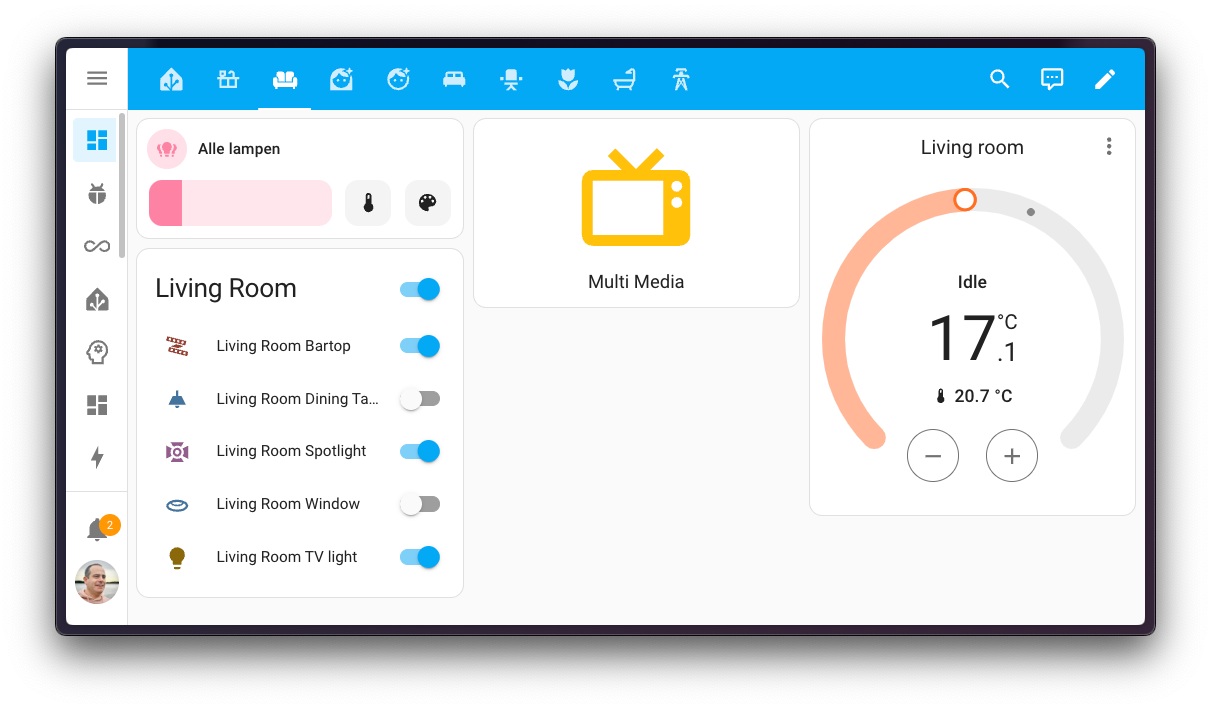
Yes, this means I regularly break my own home setup just so I can provide good examples for the release notes. As a matter of fact, because of it, my dashboards are so bad that if I turn on the "Coffee machine" switch, it actually powers on my 3D Printer. 🤦♂️
Home Approval Factor
I don't live alone. Mrs Frenck (also known as the Ninja 🥷) and the kids have to deal with this madness too.
How do they manage? Honestly... I have no idea 😓
Confession five: I've never asked them... so that approval factor is non-existent, I guess... 🙃
Here are a few examples:
- Many wall switches do not work.
- Mrs. Frenck has the Home Assistant Companion app to control one of the instances–at least, the one with the most devices in it.
- The kids? They just ask us to turn things on and off. Which is really ridiculous.
But over time, I guess they got used to it. 😓 They accept that things don't always work–or at least, they stopped complaining about it.
The fact that they’ve just "accepted" things don’t always work—that stuff is flaky, experimental, or sometimes just plain stupid—is probably even more worrying. 😩
So, what does your smart home actually look like?
I guess my smart home is best described as a real-life, constantly evolving experiment–a playground where I test devices, reproduce bugs for the community, stage demos, and create release note screenshots.
I guess I do have a "smart home". But not in the way people imagine. And yet... I want to fix it.
Confession six: I want to have the most extravagant, highly optimized smart home setup in the world. 😎
Don't we all? 🙃
Every time I set aside a free Sunday to work on my own setup, it takes about 30 minutes before I realize there's something I could fix or improve for everyone. And suddenly, instead of fixing my own mess, I'm contributing to Home Assistant again.
But for my family's sake, I need to sit down and do it right. They've put up with this disaster for too many years.
So, to Mrs. Frenck and my kids:
I'm sorry! 🙏 I'll fix it!
Someday.
../Frenck